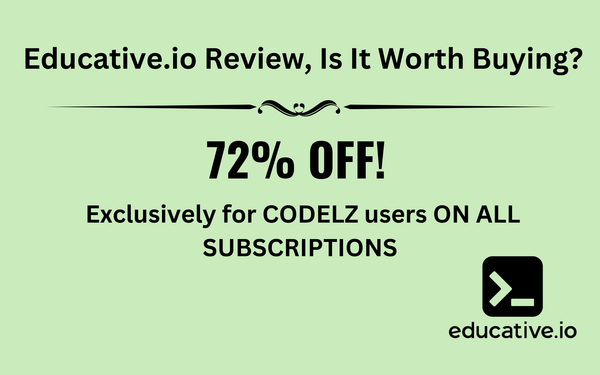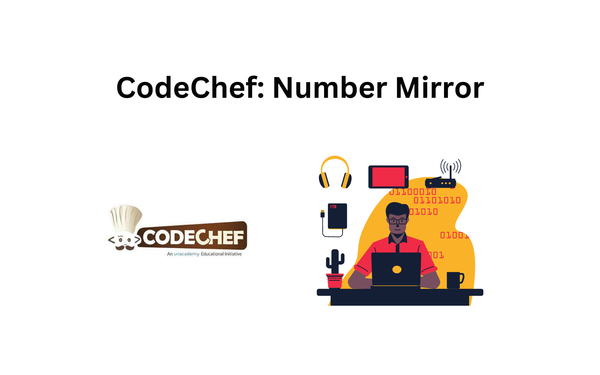Evernote Review
Unlock peak productivity with Evernote’s powerful note-taking features—digital notebooks, sticky notes, tags—and seamless cross-device sync. Keep your ideas, projects, and reminders organized on your laptop, tablet, and smartphone, anytime, anywhere.
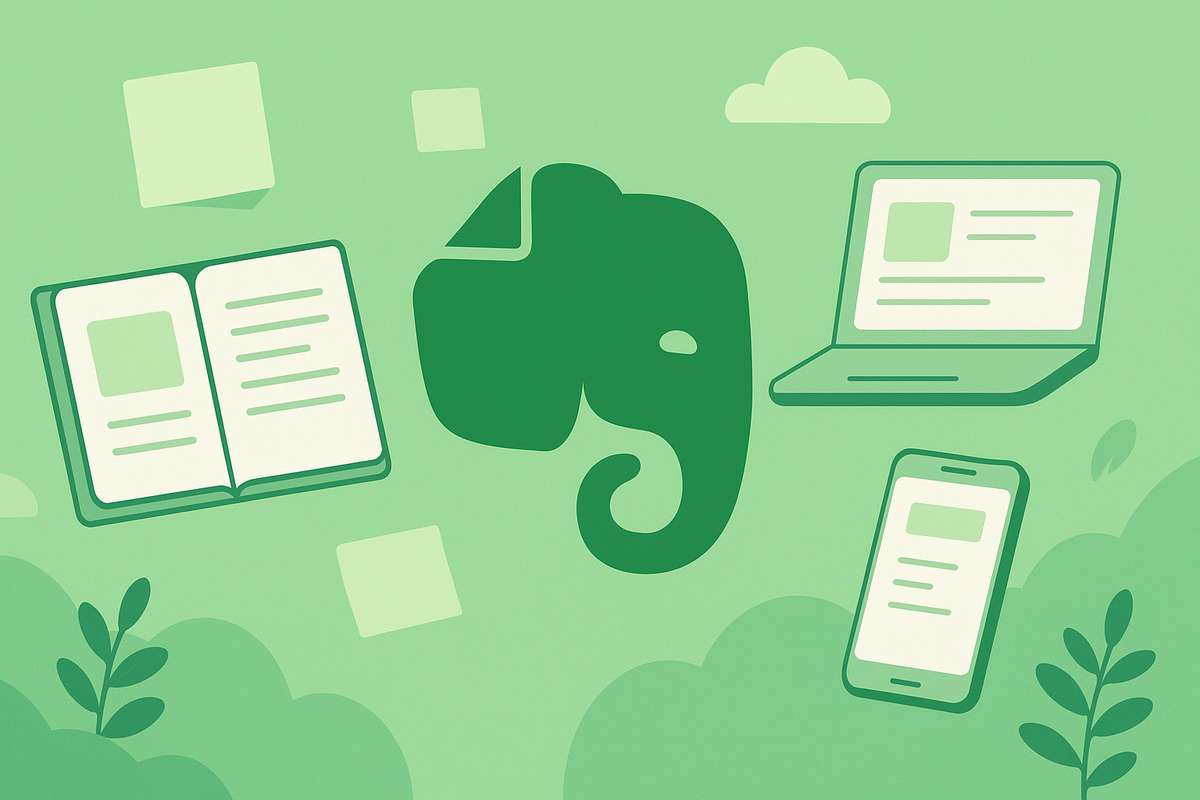
What is Evernote?
Evernote is a cloud-based note-taking and organization app that lets users capture and store a wide variety of information in text notes, voice memos, photos, PDFs, web clippings, and even more. It syncs seamlessly across devices, ensuring your content is always accessible whether you’re on desktop, mobile, or in a browser. Evernote has evolved into a robust productivity platform with advanced search, collaboration tools, and AI-powered features.
Evernote best for?
Evernote is best suited for Students, Creative & Working Professionals, Writers, Journalists, Small teams, Freelancer.
Use Cases & Benefits
- Personal Productivity: Journaling, habit tracking, travel planning.
- Professional Projects: Meeting notes, project documentation, client deliverables.
- Academic Research: Collecting articles, annotating PDFs, Managing bibliographies.
- Creative Work: Idea brainstorming, storyboards, multimedia note collections.
Evernote’s blend of organization, searchability, and AI assistance accelerates information retrieval and collaboration across contexts.
Key Features
Rich Note Creation & Organization
Text & Rich Media: Create notes with formatted text, lists, tables, and attachments (images, audio, PDFs).
Web Clipper: Save full articles, simplified articles, screenshots, or bookmarks directly from your browser.
Notebooks & Tags: Organize notes into notebooks and apply tags for multi-dimensional sorting.
Reminders & To-Do Lists: Turn notes into actionable tasks by adding due dates and reminders
More tips
See the following tips for more ways to take notes:
- Checklists: Use checklists to manage tasks.
- Create reminders to manage tasks: Use reminders to keep track of notes that contain time-sensitive information, and receive alerts for upcoming tasks and events.
- Annotate your notes: Clarify and solicit feedback by annotating an entire note, an individual image, or a PDF. Use lines, shapes, arrows to comment, clarify, and collaborate.
- Save emails in Evernote: Forward digital receipts, travel reservations, or weekly electronic newsletters directly to your Evernote account.
- Scan business cards: Use Evernote to capture photos of business cards, and extract and save contact details from the card into Evernote.
- Clip web pages: Save sections and entire pages clipped from the web from any desktop computer. Once saved, contents can be annotated, edited, and shared with others.
Powerful Search & AI
- Advanced Search: Find anything using keywords, dates, tags, or Boolean operators. Evernote even recognizes text in images and scanned docs via OCR.
- AI-Powered Search: Ask natural-language queries (e.g., “Show me meeting notes from last week”) to quickly filter relevant content.
- AI Transcribe & Summarize: Automatically convert voice recordings into editable text and get concise summaries of lengthy notes—ideal for lectures and meetings.
Task & Calendar Integration
- Built-In Tasks: Create tasks within notes, assign due dates, set reminders, and mark completion status.
- Calendar View: Link Evernote to Google or Microsoft calendars to see events alongside related notes or create new events from within Evernote.
Document Handling & PDF Editing
- Document Scanning: Use your device camera to scan paper documents, business cards, and whiteboards, with automatic cropping and cleanup.
- PDF Editor & Converter: Annotate PDFs, extract text, and convert notes into shareable PDF files through Evernote’s ecosystem tools.
Collaboration & Integrations
- Shared Notebooks & Spaces: Collaborate in real time by sharing notebooks or dedicated “Spaces” with teams—track versions and comments effortlessly.
- Third-Party Integrations: Connect Evernote with over a dozen popular apps including Google Drive, Slack, Microsoft Teams, and Salesforce to streamline workflows.
Platforms & Availability
Evernote supports all major platforms:
- Desktop: Windows, macOS
- Mobile: iOS, Android
- Web: Accessible via any modern browser
Offline access is available on paid plans, ensuring you can view and edit notes without an Internet connection
Can you connect Evernote with Other apps?
Yes, Evernote is very solid in terms of integrations it can connect to google calendar. Also, it allows to connect many other apps like Zapier and etc.
Evernote Subscription (Updated February 10, 2025)
|
Plan |
Monthly Price (USD) |
Annual Price (USD) |
Notes Limit |
Monthly Upload |
Devices |
|
Free |
$0 |
$0 |
50 |
250 MB |
1 device + Web |
|
Personal |
$14.99 |
$129.99 |
150,000 |
10 GB |
Unlimited |
|
Professional |
$17.99 |
$169.99 |
150,000 |
20 GB |
Unlimited |
|
Enterprise |
Custom |
Custom |
500,000 |
20 GB + 2 GB/user |
Unlimited |
Student Discount: Eligible college students receive 40% off a one-year Personal plan. To avail click on the link https://evernote.com/unidays. And verify you’re eligible.