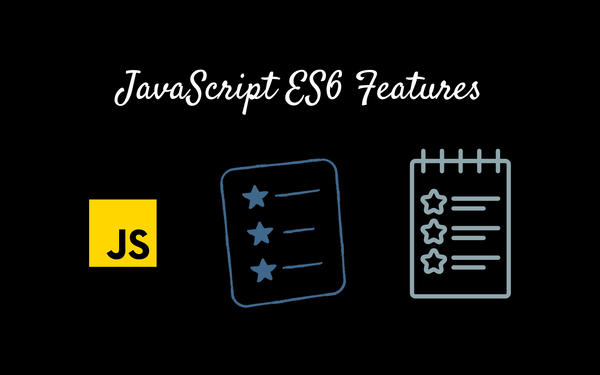Java Ternary Operator
Ternary operator allows you to make a quick decision between two values based on a condition.
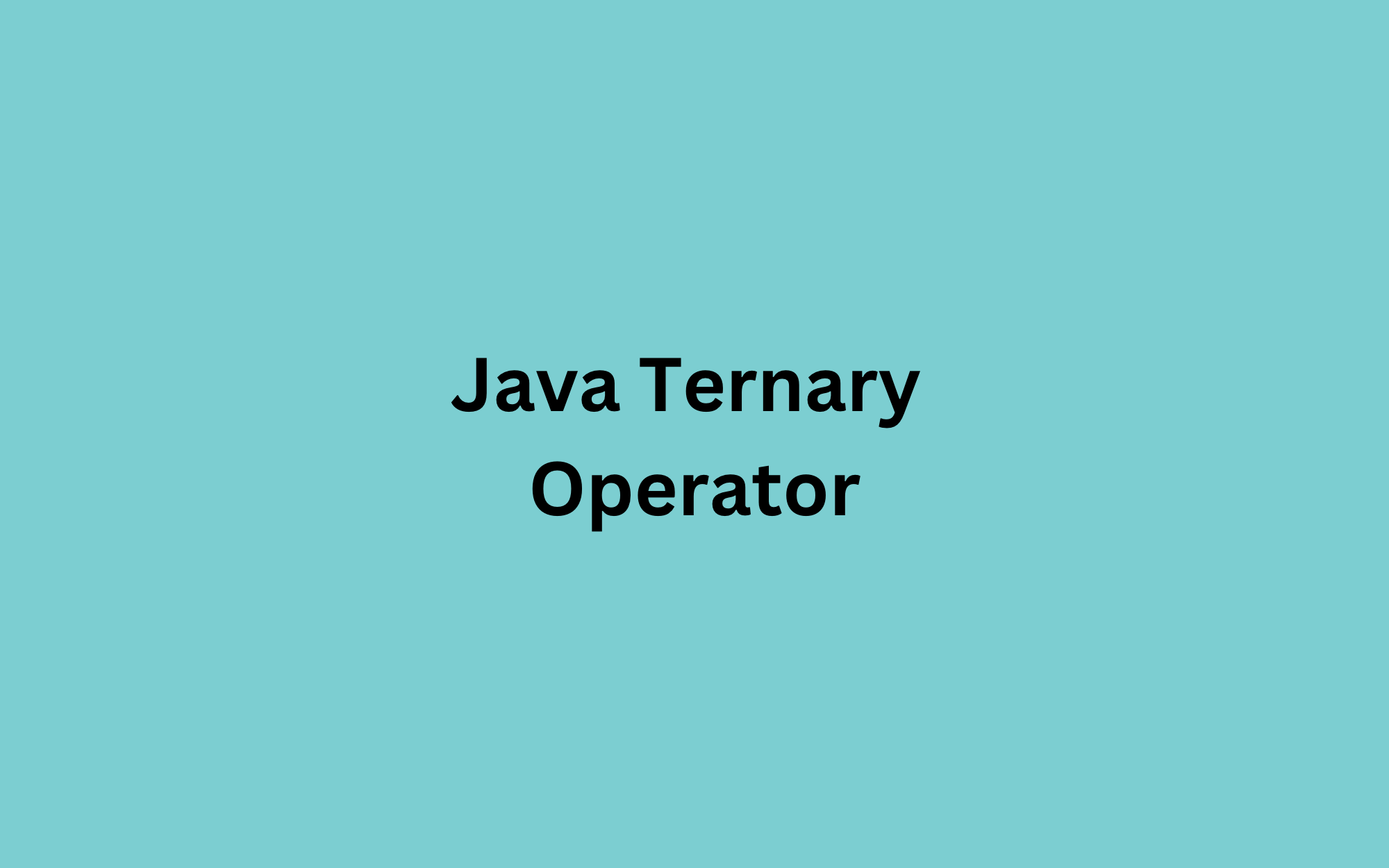
Introduction
The ternary operator in Java is a shorthand way of writing an if-else statement in a single line of code. It allows you to make a quick decision between two values based on a condition.
The ternary operator is sometimes also referred to as the conditional operator, because it relies on a condition to determine which value to return.
The ternary operator can make your code more concise and readable, but it should be used with care, as complex ternary expressions can be difficult to understand and maintain.
Syntax and declartion
The syntax for the Java ternary operator is as follows:
condition ? expression1 : expression2
The condition is a boolean expression that evaluates to either true or false. If the condition is true, the ternary operator returns expression1. If the condition is false, it returns expression2.
Here's an example of using the ternary operator to find the maximum value of two integers:
int a = 10;
int b = 5;
int max = (a > b) ? a : b;
In this example, the condition (a > b) is true, so the ternary operator returns the value of a. Therefore, the variable max is assigned the value 10.
The Java ternary operator is a simple and versatile way to perform conditional operations in a concise and readable manner.
Here are some basic to advanced ways to use the ternary operator in Java:
- Basic ternary operator
- Short-circuit evaluation
- Nested Ternary operators
- Using Ternary Operators with Assignment Operators
- Using Ternary Operators with Method Calls
Basic ternary operator
This is a shorthand if-else statement that can be used to assign a value to a variable based on a condition.
Here's an example of the ternary operator in Java:
int x = 10;
int y = 5;
String result = (x > y) ? "x is greater than y" : "y is greater than x";
System.out.println(result);In this example, the ternary operator is used to assign a value to the result variable. The ternary operator has three parts:
- The condition:
(x > y) - The true result:
"x is greater than y" - The false result:
"y is greater than x"
The ternary operator evaluates the condition, and if it is true, it returns the true result. If it is false, it returns the false result. In this example, the condition x > y is true, so the true result "x is greater than y" is assigned to the result variable.
The value of result is then printed to the console, which outputs "x is greater than y".
The ternary operator can be a useful shorthand for simple if-else statements and can make your code more concise and readable. However, it should be used with care, as complex ternary expressions can be difficult to understand and maintain.
Short-circuit evaluation:
Checking for null values. Here's an example of using the Java ternary operator for short-circuit evaluation:
String name = null;
String displayName = (name != null) ? name : "User";
In this example, the name variable is assigned a null value. The ternary operator checks if the name variable is not null. If it is null, it returns the default value "User". Otherwise, it returns the value of name.
This is an example of short-circuit evaluation because the ternary operator only needs to evaluate the first expression name != null to determine the final result. If the expression is true, it will return the value of name without evaluating the second expression. If it is false, it will return the default value "User". This can be useful in cases where the second expression involves expensive computations or method calls that are not necessary if the condition is already satisfied.
Nested ternary operators
Checking multiple conditions. Here's an example of using nested ternary operators in Java:
int a = 10;
int b = 20;
int c = 30;
int max = (a > b) ? ((a > c) ? a : c) : ((b > c) ? b : c);
In this example, we have three variables a, b, and c with values of 10, 20, and 30 respectively. We want to find the maximum value among these three variables.
We can use nested ternary operators to compare the variables and assign the maximum value to the variable max. The outer ternary operator first checks if a is greater than b. If it is, it checks if a is also greater than c. If it is, it assigns the value of a to max. Otherwise, it assigns the value of c to max. If a is not greater than b, the inner ternary operator checks if b is greater than c. If it is, it assigns the value of b to max. Otherwise, it assigns the value of c to max.
This is an example of using nested ternary operators to check multiple conditions in a compact and readable way. However, it's important to use them judiciously, as excessive nesting can make the code difficult to read and maintain.
Using ternary operators with assignment operators
A shorthand way to assign values. Here's an example of using ternary operators with assignment operators in Java:
int a = 10;
int b = 20;
int c = 30;
int max = (a > b) ? (a > c ? a : (a += 5)) : (b > c ? b : (b += 5));
In this example, we have three variables a, b, and c with values of 10, 20, and 30 respectively. We want to find the maximum value among these three variables, and if the maximum value is equal to a or b, we want to increment its value by 5.
We can use ternary operators with assignment operators to achieve this. The outer ternary operator first checks if a is greater than b. If it is, it checks if a is also greater than c. If it is, it assigns the value of a to max. Otherwise, it assigns the value of a to max and increments its value by 5 using the assignment operator +=.
If a is not greater than b, the inner ternary operator checks if b is greater than c. If it is, it assigns the value of b to max. Otherwise, it assigns the value of b to max and increments its value by 5 using the assignment operator +=.
This is an example of using ternary operators with assignment operators to perform a conditional operation in a concise and readable way. However, it's important to use them carefully, as they can make the code more complex and harder to understand if used excessively or improperly.
Using ternary operators with method calls
Assigning the return value of a method based on a condition. Here's an example of using ternary operators with method calls in Java:
String input = "hello";
String result = (input != null && input.length() > 0) ? input.toUpperCase() : "EMPTY";
In this example, we have a variable input with the value "hello". We want to convert the value to uppercase if it's not null and has a length greater than 0. Otherwise, we want to assign the string "EMPTY" to the variable result.
We can use ternary operators with method calls to achieve this. The ternary operator first checks if input is not null and has a length greater than 0. If it is, it calls the toUpperCase() method on the input string and assigns the result to the result variable. Otherwise, it assigns the string "EMPTY" to the result variable.
This is an example of using ternary operators with method calls to perform a conditional operation in a concise and readable way. However, it's important to use them carefully, as they can make the code more complex and harder to understand if used excessively or improperly.
Conclusion
The Java ternary operator is a shorthand way to write simple if-else statements in Java. It takes three operands - a boolean expression, a value to return if the boolean expression is true, and a value to return if the boolean expression is false.
The ternary operator can be used to write concise and readable code, especially when the if-else statements are simple and have only two outcomes. However, it can also make the code harder to read if it is overused or used in complex expressions.
It is important to use the ternary operator judiciously and to balance the need for concise code with the need for readability and maintainability. It is also important to note that the ternary operator is not always the most efficient way to write if-else statements and that in some cases a traditional if-else statement may be more appropriate.
In summary, the Java ternary operator can be a useful tool for writing concise and readable code, but it should be used with care and only in appropriate situations.