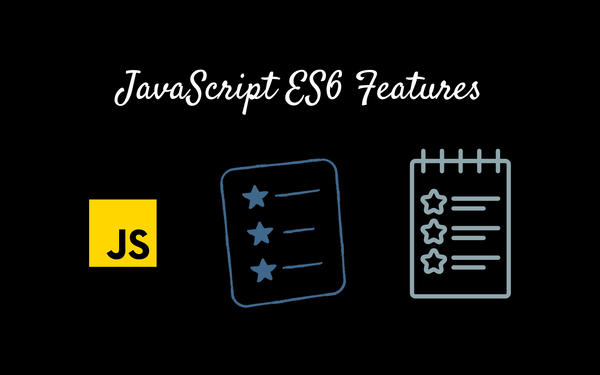Udacity: 26+ Free Android Courses to learn in 2023 by Industry Experts.

Here are the top Android free courses available on Udacity. All of the free courses include Rich Learning Content, Interactive Quizzes, Taught by Industry Pros, Self-Paced Learning.
Udacity is where lifelong learners come to learn the skills they need, to land the jobs they want, to build the lives they deserve.
More than 40% of curated courses on Udacity. are free, with guided projects and student community support.
Udacity is trusted by governments around the world.

Android Development
Here are the top free courses available on Udacity. All of the free courses include Rich Learning Content, Interactive Quizzes, Taught by Industry Pros, Self-Paced Learning.
1. Introduction to TensorFlow Lite
- By TensorFlow Lite
Introduction to TensorFlow Lite is a free course available in Udacity. which helps you learn how to deploy deep learning models on mobile and embedded devices with TensorFlow Lite.
Learn how to deploy deep learning models on mobile and embedded devices with TensorFlow Lite. This course was developed by the TensorFlow team and Udacity. as a practical approach to model deployment for software developers.
You’ll get hands-on experience with the TensorFlow Lite framework as you deploy deep learning models on Android, iOS, and even an embedded Linux platform. By the end of this course, you’ll have all the skills necessary to start deploying your own deep learning models into your apps.
Deep learning is driving advances in artificial intelligence that are changing our world. Enroll now to build and apply your own deep neural networks to produce amazing solutions to important challenges.
Skills Covered: TensorFlow Lite, Deep Learning Models, Android, IOS, and Linux.
Advance your learning from Introduction to TensorFlow Lite Course to Deep Learning by AWS.
2. How To Install Android Studio
- By Udacity Instructors
How to install Android Studio walks you through installing Android Studio on windows, mac machines. Participate in this short tutorial to install Android Studio on your computer and set up a new project using the programs project wizard.
Master Android development with Kotlin and build professional apps for the world’s most popular mobile platform using Android Studio and Kotlin.
Skills Covered: Android, Android Studio, Java.
Advance your learning from How to Install Android Studio to Android Kotlin Developer.
3. Android Basics: Multiscreen Apps
- By Udacity In Collaboration With Google
Android Basics: Multiscreen apps is a free course, that walks through Android development, Intents and Activities, Data, Loops and Custom Classes, Images and Visual Polish, Audio, and Libraries.
This course is a part of the Android Basics Nanodegree by Google. Android apps are everywhere and learning to build them can be a fantastic career move. Continue on your Android app development education and learn to build multi-screen apps! This course is designed for students who have completed the Android For beginners Course. You don’t need any programming experience besides that course!
Learning anything new can be tough. We will walk you through the process of making Android apps, but to get the most out of this course, bring your enthusiasm for learning, and budget time on your calendar to learn with us. It will be an adventure!
By the end of the course, you’ll build a language-learning app that you can share with your friends. If you’re curious about the road even farther ahead, these are the free courses that make up the Android Basics Nanodegree, in order:
- Android Basics: User Interface
- Android Basics: User Input
- Android Basics: Multiscreen Apps (This Course)
- Android Basics: Networking
- Android Basics: Data Storage
Skills Covered: Android Development, Intents and Activities, Data, Loops and Custom Classes, Images and Visual Polish, Audio, and Libraries.
No programming experience? No Problem! Start developing Android apps today. Advance your learning from Android Basics: Multiscreen apps to Android basics by Google.
4. Android Basics: User Input
By Udacity In Collaboration With
Android Basics: User Input helps you learn how to make your apps interactive using buttons and text! In this course, you’ll learn the basics of the Java Programming language and how to apply them to Android. This course is designed for students who are new to programming and want to learn how to build Android apps. You don’t need any programming experience to take this course. If you’ve been using a smartphone to surf the web and chat with friends, then you’re our perfect target student!
Learning anything new can be tough. We will walk you through the process of making Android apps, but to get the most out of this course, you must bring your enthusiasm for learning, and budget time on your calendar to learn with us.
By the end of this course, you will have learned how to make your app interactive using buttons and changing text. You will have practiced those skills by making a basketball scores app, and you will have built a full coffee-ordering app.
If you’re curious about the road even farther ahead, these are the free courses that make up the Android Basics Nanodegree, in order:
- Android Basics: User Interface
- Android Basics: User Input
- Android Basics: Multiscreen Apps (This Course)
- Android Basics: Networking
- Android Basics: Data Storage
Skills Covered: Android Development, Java, Object-oriented Programming, Conditional Code, Methods, and Variables.
No programming experience? No Problem! Start developing Android apps today. Advance your learning from Android Basics: User Input to Android basics by Google.
5. Android Performance
By Udacity In Collaboration With
Android performance matters to users, so it must matter to you. Learn how to identify and fix bottlenecks in your Android applications, and ensure a smooth user experience.
By the end of this course, you’ll be able to perform exploratory tests, run profiling tools, use outputs to navigate to problematic code, and design a plan of attack to mitigate poor performance. You’ll also gain a higher level of understanding of how to program code and the Android platform interact, which will help you optimize for performance in the future.
Skills Covered: Android Development, Java, Object-oriented Programming, Conditional Code, Methods, and Variables.
Master Android development with Kotlin and build professional apps for the world’s most popular mobile platform using Android Studio and Kotlin. Advance your learning from Android Performance by Google to Android Kotlin Developer by Google.
6. Gradle for Android and Java
By Udacity In Collaboration With
Gradle for Android and Java course explores how the Gradle build tool compiles and packages apps, and you’ll learn to customize the build process. The first half of this course is for anyone interested in Gradle, build automation, and continuous delivery of software.
The latter half of the course reveals the magic that happens after you hit the “Run” button in Android Studio. You’ll also explore advanced Android topics, learn to configure free vs paid app flavors, create and integrate Android libraries, test your app, and prepare your app for the Play Store.
Skills Covered: Android Development, Gradle, and Java.
Master Android development with Kotlin and build professional apps for the world’s most popular mobile platform using Android Studio and Kotlin. Advance your learning from Gradle for Android and Java by Google to Introduction to programming.
7. Build Native Mobile Apps with Flutter
By Udacity In Collaboration With
In the Build Native Mobile Apps with Flutter course, you’ll learn how to use Flutter to quickly develop high-quality, interactive mobile applications for iOS and Android devices. Whether you’re just getting started with mobile app development, or experienced with other mobile app frameworks, you’ll enjoy the high-velocity development and quality apps that Flutter enables.
Work with Google instructors step-by-step to build an app in one codebase that compiles down to native ARM code and has high performance on both iOS and Android. Learn how to develop fast by making use of Flutter’s reactive framework, stateful Hot Reload, and integrated tooling. Customize your app with rich, composable widgets, built-in animations, and layered extensible architecture.
Skills Covered: Android Development.
Master Android development with Kotlin and build professional apps for the world’s most popular mobile platform using Android Studio and Kotlin. Advance your learning from Build Native Mobile Apps With Flutter by Google to Android Kotlin Developer by Google.
8. Android Basics: User Interface
By Udacity In Collaboration With
In the Android Basics: User Interface course, you’ll learn the basics of Android and Java programming, and take the first step on your journey to becoming an Android developer!
This course is designed for students who are new to programming and want to learn how to build Android apps. You don’t need any programming experience to take this course. If you’ve been using a smartphone to surf the web and chat with friends, then you’re our perfect target student!
Learning anything new can be tough. We will walk you through the process of making Android apps, but to get the most out of this course, you must bring your enthusiasm for learning, and budget time on your calendar to learn with us.
By the end of this course, you will have learned how to build an app’s layout and then practiced those skills by making a birthday card app. If you’re curious about the road even farther ahead, these are the free courses that make up the Android Basics Nanodegree, in order:
- Android Basics: User Interface
- Android Basics: User Input
- Android Basics: Multiscreen Apps (This Course)
- Android Basics: Networking
- Android Basics: Data Storage
Skills Covered: Android Development.
No programming experience? No Problem! Start developing Android apps today. Advance your learning from Android Basics: User Interface by Google to Android Basics by Google.
9. Advanced Android App Development
By Udacity In Collaboration With
Ready to level up your skills as an Android developer? In the Advanced Android App Development course, you will learn how to make your app production-ready by developing a variety of different sample apps, each designed to showcase advanced capabilities of the Android platform, including fragments, widgets, media playback, and testing.
You’ll learn how to create UI tests using the Espresso framework, leverage third-party libraries and services like ExoPlayer and Firebase Cloud Messaging, and use Google APIs to make your app aware of its location. By the end of the course, you’ll know how to publish your own app to the Google Play Store, where you can reach and engage users across the globe.
Skills Covered: Android Development.
Master Android development with Kotlin and build professional apps for the world’s most popular mobile platform using Android Studio and Kotlin. Advance your learning from Advanced Android App Development by Google to Android Kotlin Developer by Google.
10. Android Basics: Networking
By Udacity In Collaboration With
Android Basics: Networking course is a part of the Android Basics Nanodegree by Google.
Android apps are everywhere and learning to build them can be a fantastic career move. Continue on your Android app development education and learn to build multi-screen apps!
This course is designed for students who have completed the Android for Beginners course and the Android Basics: Multiscreen Apps course. You don’t need any programming experience besides that course!
Learning anything new can be tough. We will walk you through the process of making Android apps, but to get the most out of this course, bring your enthusiasm for learning, and budget time on your calendar to learn with us. It will be an adventure!
By the end of the course, you’ll build an app that gets you up-to-date earthquake information! If you’re curious about the road even farther ahead, these are the free courses that make up the Android Basics Nanodegree, in order:
- Android Basics: User Interface
- Android Basics: User Input
- Android Basics: Multiscreen Apps (This Course)
- Android Basics: Networking
- Android Basics: Data Storage
Skills Covered: Android Development, JSON Parsing, HTTP Networking, Threads and Parallelism, Control Flow and Conditionals, Preferences.
No programming experience? No Problem! Start developing Android apps today. Advance your learning from Android Basics: Networking by Google to Android Basics by Google.
11. Android Basics: Data Storage
By Udacity In Collaboration With
In the Android Basics: Data Storage course, you will learn about the importance of data persistence when building an Android app. We’ll introduce you to the fundamentals of SQL, the programming language needed to interact with an SQLite relational database. SQLite is a commonly used method to store large sets of data locally on an Android device.
You’ll also learn how to work with Content Providers, which help your data storage to be bug free and to be shared, if you choose, with other apps.
If you’re curious about the road even farther ahead, these are the free courses that make up the Android Basics Nanodegree, in order:
- Android Basics: User Interface
- Android Basics: User Input
- Android Basics: Multiscreen Apps (This Course)
- Android Basics: Networking
- Android Basics: Data Storage
Skills Covered: Android Development, SQLite, ContentProvider, CursorAdapter & CursorLoader, Database, Design.
No programming experience? No Problem! Start developing Android apps today. Advance your learning from Android Basics: Data Storage by Google to Android Basics by Google.
12. Developing Android Apps with Kotlin
- By Udacity In Collaboration With Google
Learn to architect and develop Android apps in the Kotlin programming language using industry-proven tools and libraries. With these techniques, you’ll create apps in less time, write less code, and with fewer errors.
This course was developed by Google together with Udacity. The course gives you hands-on experience as you build real Android apps using industry best practices, with modern app architecture. You’ll learn to use Android Jetpack components such as Room for databases, Work Manager for background processing, the new Navigation component, and more.
You’ll use key Kotlin features to write your app code more quickly and concisely. Learning to develop on Android is much more than learning APIs and shortcuts. It’s training your brain to think like a mobile developer.
Skills Covered: Android Development.
Master Android development with Kotlin and build professional apps for the world’s most popular mobile platform using Android Studio and Kotlin.
Advance your learning from Developing Android Apps With Kotin by Google to Android Kotlin Developer by Google.
13. Kotlin For Android Developers
- By Udacity Instructors
In the Kotlin for Android Developers course, Aaron Sarazan, Lead Software Engineer at Capital One and a leading advocate for Kotlin, demonstrates how to take a basic Android app in Java and convert it to Kotlin, teaching you key features of the Kotlin programming language along the way. This is an efficient, fast-paced introduction to Kotlin for experienced Java programmers.
Skills Covered: Android, Kotlin.
Master Android development with Kotlin and build professional apps for the world’s most popular mobile platform using Android Studio and Kotlin. Advance your learning from Kotlin for Android Developers to Android Kotlin Developer by Google.
14. Kotlin For Android Developers
- By Udacity In Collaboration With Google
This course Kotlin For Android Developers is optimized for the developer who is looking to efficiently learn the most important design techniques that will help them make better apps (with a focus on mobile/Android).
This is a UX design course built for current (and aspiring) mobile developers. In this short course, you’ll step back from your IDE and dive into the techniques that great designers use to plan and prototype amazing apps before any code is written.
Skills Covered: Android, Kotlin.
Master Android development with Kotlin and build professional apps for the world’s most popular mobile platform using Android Studio and Kotlin. Advance your learning from UX Design for Mobile Developers by Google to Android Kotlin Developer by Google.
15. Firebase Analytics: iOS
- By Udacity In Collaboration With Google
In this Firebase Analytics: iOS course, you’ll learn how to grow an app’s user base using Firebase Analytics, a free and unlimited analytics solution. You’ll be able to learn who your users are and how they interact with your app. You can then use this information to make informed decisions to improve your app, such as how difficult to make a level in a game, where to place an advertisement, or what products to stock.
We’ll begin by covering the basics of digital analytics focusing on an app that is live in the App Store and Google Play Store as an example. You’ll then explore the app’s actual usage data using the Firebase console. After that, you’ll learn how easy it is to add Firebase Analytics to an app and quickly gain insights.
Finally, you’ll learn how to use Firebase Crash Reporting, Firebase Remote Config, and Firebase Dynamic Links integrated with Firebase Analytics to improve your app and grow your user base.
By the end of this course, you’ll have an app that records how users interact with it, and you’ll know how to use that data to improve performance. You’ll have the foundation needed to apply Firebase Analytics to your own apps.
Skills Covered: Android Development, Firebase Analytics, Firebase Crash Reporting, Firebase Remote Config, Firebase Dynamic Links.
Udacity’s Intro to Programming is your first step towards careers in Web and App Development, Machine Learning, Data Science, AI, and more! This program is perfect for beginners. Advance your learning from Firebase Analytics: iOS by Google to Introduction to Programming.
16. How To Create <anything> in Android
- By Udacity Instructors
Here is one important question Android developers ask while making apps: “How can I do ________ in Android?”.
The following are versions of this question that we came across recently:
- How can I add radio buttons to my app?
- How can I play a sound?
- How can I navigate between multiple screens?
This course is a collection of such questions and their answers.
By the end of the How To Create <anything> in Android course, you will have mastered the ability to implement new Android features by reading a blog or article — this is a critical skill possessed by professional Android developers. As a result, you will also be able to use several User Interface components — like Toggle Buttons, Menus, Grid View, and many more — that are central to making functional and delightful Android apps.
Skills Covered: Android UI, App Development.
Master Android development with Kotlin and build professional apps for the world’s most popular mobile platform using Android Studio and Kotlin. Advance your learning from How to create <anythin> in Android to Android Kotlin Developer.
17. Developing Android Apps
- By Udacity In Collaboration With Google
As the first course in the Android Developer Nanodegree, Developing Android Apps is the foundation of our advanced Android curriculum. This course blends theory and practice to help you build great apps the right way. In this course, you’ll work with instructors step-by-step to build a cloud-connected Android app and learn best practices of mobile development, and Android development in particular.
Skills Covered: Android Development, Layouts, Intents, UI.
Master Android development with Kotlin and build professional apps for the world’s most popular mobile platform using Android Studio and Kotlin. Advance your learning from Developing Android Apps by Google to Android Kotlin Developer by Google.
18. Introduction to Virtual Reality
- By Udacity In Collaboration With Google VR
This Introduction to Virtual Reality, the course is designed for students who are new to virtual reality and want to learn about the principles of VR technology including optics, displays, stereopsis, tracking, and major hardware platforms. You don’t need any programming experience to get started.
By the end of this course, you will have created and deployed a VR application. You will understand the physical principles of VR and you will use that knowledge to create a comfortable, high-performance VR application using Unity.
Skills Covered: VR development, Unity, Google VR SDK for Unity, General understanding of how VR works, Deploying to Android and iOS.
Udacity’s Intro to Programming is your first step towards careers in Web and App Development, Machine Learning, Data Science, AI, and more! This program is perfect for beginners. Advance your learning from Introduction to Virtual Reality by Google VR to Introduction to Programming.
19. Kotlin Bootcamp for Programmers
- By Udacity In Collaboration With Google
Learn the essentials of the Kotlin Bootcamp for programmers from Kotlin experts at Google. Kotlin is a modern and concise JVM language that supports functional programming paradigms. Whether you’re a Java developer or a programmer in another object-oriented language, this course will teach you the essential language features that have made Kotlin so popular with developers. By the end of this course, you’ll gain the skills you need to build your next project in Kotlin.
Skills Covered: Android Development.
Master Android development with Kotlin and build professional apps for the world’s most popular mobile platform using Android Studio and Kotlin.
Advance your learning from Kotlin Bootcamp for Programmers by Google to Android Kotlin Developer by Google.
20. Firebase in a Weekend: Android
- By Udacity In Collaboration With Google
In the Firebase in a weekend: Android course, you’ll learn how to use Firebase. Firebase is an app development platform that provides developers with a variety of tools and a scalable infrastructure to build high-quality apps.
We’ll begin by showing you how easy it is to read and write almost any data to Firebase. After that, we’ll teach you how to allow users to login, have data associated with them, and send them notifications. You’ll learn how to use Firebase’s Security and Rules language to secure and add permissions to your data.
Firebase Remote Config gives you the ability to tune and customize your app without having to publish a new version. Finally, we’ll give you a brief overview of Firebase Analytics so you can collect data from the start.
Got extra time this weekend? As a bonus, you will write your own Cloud Function for Firebase that makes chat more fun by adding emojis to FriendlyChat conversations. Cloud Functions for Firebase integrates the Firebase platform by letting you write code that responds to events and invokes functionality exposed by other Firebase features.
By the end of this course, you will have an Android application that can store and share data between different users in real-time as well as to authenticate and authorize those users.
Skills Covered: Android Development.
Master Android development with Kotlin and build professional apps for the world’s most popular mobile platform using Android Studio and Kotlin.
Advance your learning from Firebase in a Weekend: Android by Google to Android Kotlin Developer.
21. Advaned Android with Kotlin
- By Udacity In Collaboration With Google
Go beyond the basics of building an Android app with “Advanced Android with Kotlin”. This course teaches you how to add a range of advanced features to your app, starting with best practices for using Android’s notification system. You’ll learn how to create and clip custom views, draw directly to a canvas, and add animations to your apps. You’ll also add maps to your apps and learn to style them.
Testing an app is as important as building it, so you’ll learn to test your app to catch and fix bugs so that users never see them. Finally, you’ll learn how to let users login to your app with their existing accounts—you’ll be surprised how little code it takes.
Skills Covered: Kotlin, Android.
Master Android development with Kotlin and build professional apps for the world’s most popular mobile platform using Android Studio and Kotlin.
Advance your learning from Advanced Android With Kotlin by Google to Android Kotlin Developer by Google.
22. Firebase in a weekend: iOS
- By Udacity In Collaboration With Google
In the Firebase in a weekend: iOS course, you’ll learn how to use Firebase. Firebase is an app development platform that provides developers with a variety of tools and a scalable infrastructure to build high-quality apps.
We’ll begin by showing you how easy it is to read and write almost any data to Firebase. After that, we’ll teach you how to allow users to login, have data associated with them, and send them notifications. You’ll learn how to use Firebase’s Security and Rules language to secure and add permissions to your data.
Firebase Remote Config gives you the ability to tune and customize your app without having to publish a new version. Finally, we’ll give you a brief overview of Firebase Analytics so you can collect data from the start.
Got extra time this weekend? As a bonus, you will write your own Cloud Function for Firebase that makes chat more fun by adding emojis to FriendlyChat conversations. Cloud Functions for Firebase integrates the Firebase platform by letting you write code that responds to events and invokes functionality exposed by other Firebase features.
By the end of this course, you will have an iOS application that can store and share data between different users in real-time as well as to authenticate and authorize those users.
Skills Covered: Android Development.
Udacity’s Intro to Programming is your first step towards careers in Web and App Development, Machine Learning, Data Science, AI, and more! This program is perfect for beginners.
Advance your learning from Firebase in a weekend: iOS by Google to Introduction to Programming.
23. Firebase Analytics: Android
- By Udacity In Collaboration With Google
In the Firebase Analytics: Android course, you’ll learn how to grow an app’s user base using Firebase Analytics, a free and unlimited analytics solution. You’ll be able to learn who your users are and how they interact with your app. You can then use this information to make informed decisions to improve your app, such as how difficult to make a level in a game, where to place an advertisement, or what products to stock.
We’ll begin by covering the basics of digital analytics focusing on an app that is live in the App Store and Google Play Store as an example. You’ll then explore the app’s actual usage data using the Firebase console. After that, you’ll learn how easy it is to add Firebase Analytics to an app and quickly gain insights. Finally, you’ll learn how to use Firebase Crash Reporting, Firebase Remote Config, and Firebase Dynamic Links integrated with Firebase Analytics to improve your app and grow your user base.
By the end of this course, you’ll have an app that records how users interact with it, and you’ll know how use that data to improve performance. You’ll have the foundation needed to apply Firebase Analytics to your own apps.
Skills Covered: Android Development, Firebase, Analytics.
Master Android development with Kotlin and build professional apps for the world’s most popular mobile platform using Android Studio and Kotlin.
Advance your learning from Firebase Analytics: Android Google to Android Kotlin Developer by Google.
24. Mobile Design and Usability for Android
- By Udacity In Collaboration With Facebook for Developers
In Mobile Design and Usability for Android course, featuring Facebook’s experts in User Research and Product Design, this course walks you through the steps to design a new mobile product that puts users first. You’ll learn how to use data collected from users to guide prototyping, and conduct user testing with a production app to guide a future redesign.
This course is also available for iOS.
Skills Covered: Android, Mobile Design, Usability.
Master Android development with Kotlin and build professional apps for the world’s most popular mobile platform using Android Studio and Kotlin.
Advance your learning from Mobile Design and Usability for Android by Facebook for developers to Android Kotlin Developer.
25. Material Design for Android Developers
- By Udacity In Collaboration With Google
In the Material Design for Android Developers course, you’ll learn how to apply the material design principles that define Android’s visual language to your apps. We’ll start by walking you through Android design fundamentals, then we’ll show you how to apply this knowledge to transform design elements of sample apps. By the end of the course, you’ll understand how to create and use material design elements, surfaces, transitions, and graphics in your app, across multiple form factors.
Skills Covered: Android Development, Material Design, Surfaces, Graphic Design.
Master Android development with Kotlin and build professional apps for the world’s most popular mobile platform using Android Studio and Kotlin.
Advance your learning from Material Design for Android Developers by Google to Android Kotlin Developer. by Google.
26. Android Interview Prep
- By Udacity In Collaboration With Grow With Google
In the Android Interview Prep course is an excellent way to prepare for technical interviews. You’ll experience a mock interview, and review detailed analysis on how to field key industry questions.
You’ll work through common Android Developer interview topics ranging from explicit and implicit intents to designing a min stack, and you’ll learn best practices for behavioral questions and whiteboard problems. Upon completing the course, you’ll be ready to showcase your skills during the Android Developer interview!
Skills Covered: Interview Practice, Common Android Questions, Whiteboarding.
This course is your first step towards acing an Android Developer technical interview.
Advance your learning from Android Interview Prep by Grow With Google to Career Services.