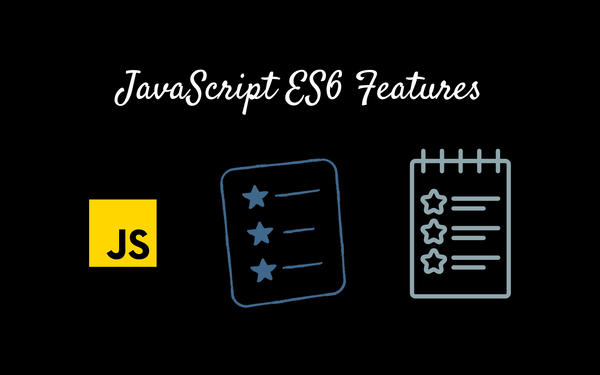Notion VS Other Productivity Tools: Which One is Right For You?

In today's fast-paced world, staying organized and productive is essential. Fortunately, there's an abundance of productivity tools available to help us manage tasks, projects, and information. Among them, Notion has gained significant popularity for its versatile and customizable workspace.
However, it's important to understand how it stacks up against other productivity tools before deciding. In this article, we'll compare Notion with some of the most popular alternatives to help you find the right fit for your workflow.
Notion: The All-in-One Workspace
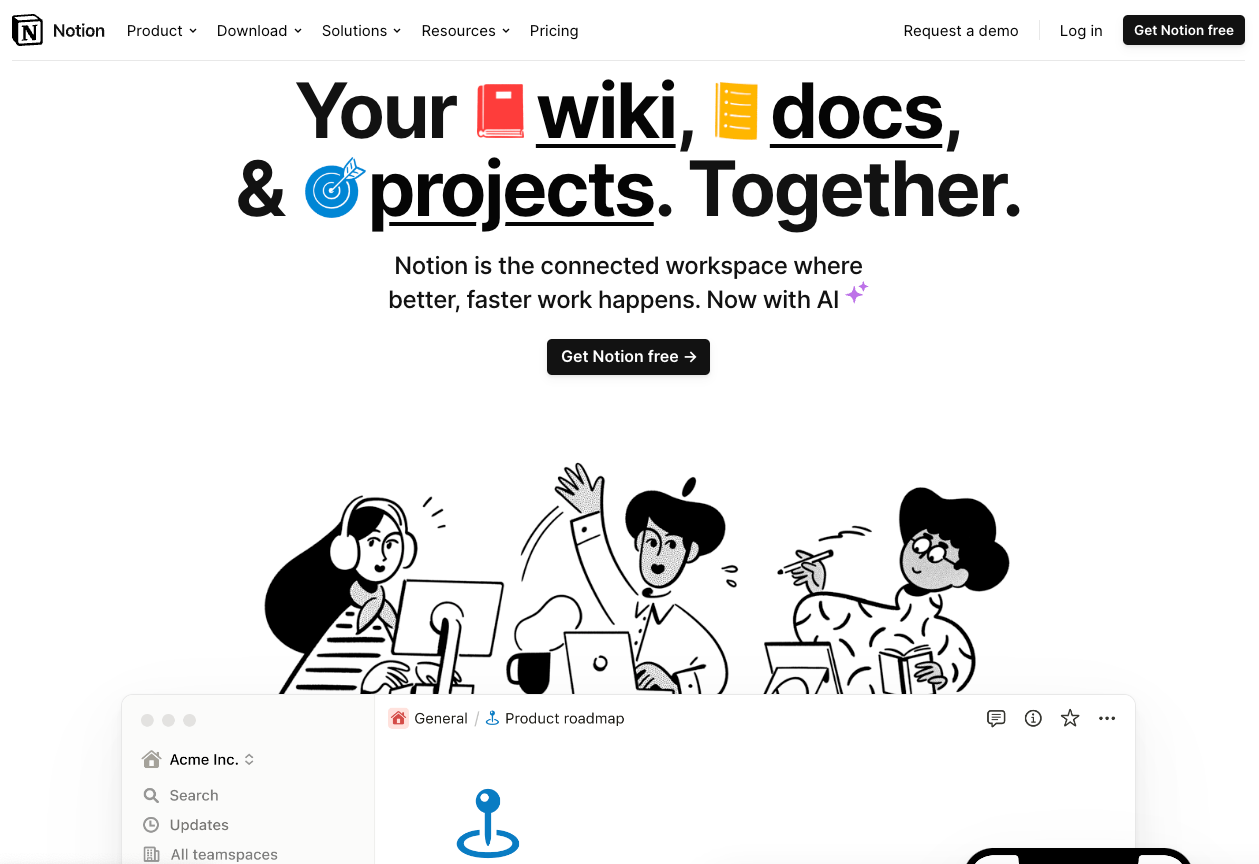
Understanding Notion
A) The All-in-One Workspace: Notion is not just a task manager, note-taking app, or project management tool; it's an all-encompassing workspace. It seamlessly combines these functionalities, allowing users to create databases, manage tasks, take notes, collaborate with others, and much more, all within a single platform.
B. Customizability at Its Core: One of Notion's standout features is its high degree of customization. Users have the freedom to design their workspace to suit their specific needs. Whether creating a personal to-do list, a complex project management dashboard, or a knowledge base, Notion adapts to your workflow.
C. Intuitive User Interface: Notion boasts an intuitive and user-friendly interface. Its drag-and-drop functionality and clean design make it easy for beginners and experienced users to navigate and create content effortlessly.
Pros:
- Highly customizable with a wide range of templates.
- Supports task and project management, note-taking, database creation, and more.
- Integrates seamlessly with other apps and services.
- Allows for easy collaboration and sharing.
Cons:
- It may have a steeper learning curve for some users.
- The free version has limitations on file uploads and collaboration features.
Notion vs. Other Productivity Tools
A. Notion vs. Evernote
While both Notion and Evernote are powerful note-taking apps, Notion's database-style structure gives it an edge for organizing information in a more dynamic and customizable manner. Additionally, Notion's task management features rival those of dedicated task management apps.
B. Notion vs. Trello
Trello is excellent for visual project management, but Notion's flexibility and database capabilities make it a more robust option for creating comprehensive workspaces. Notion's ability to handle documents, databases, and tasks simultaneously sets it apart.
C. Notion vs. Asana
Asana is a dedicated project management tool, and it excels in managing tasks and projects at scale. However, Notion's versatility allows it to function as a project management tool while offering a broader range of capabilities beyond task management.
D. Notion vs. Google Workspace
Google Workspace provides a suite of productivity tools, including Gmail, Docs, Sheets, and Calendar. Notion's strength lies in its adaptability and customization, making it a more versatile choice for those seeking a personalized workspace solution.
Trello: The Kanban Board King
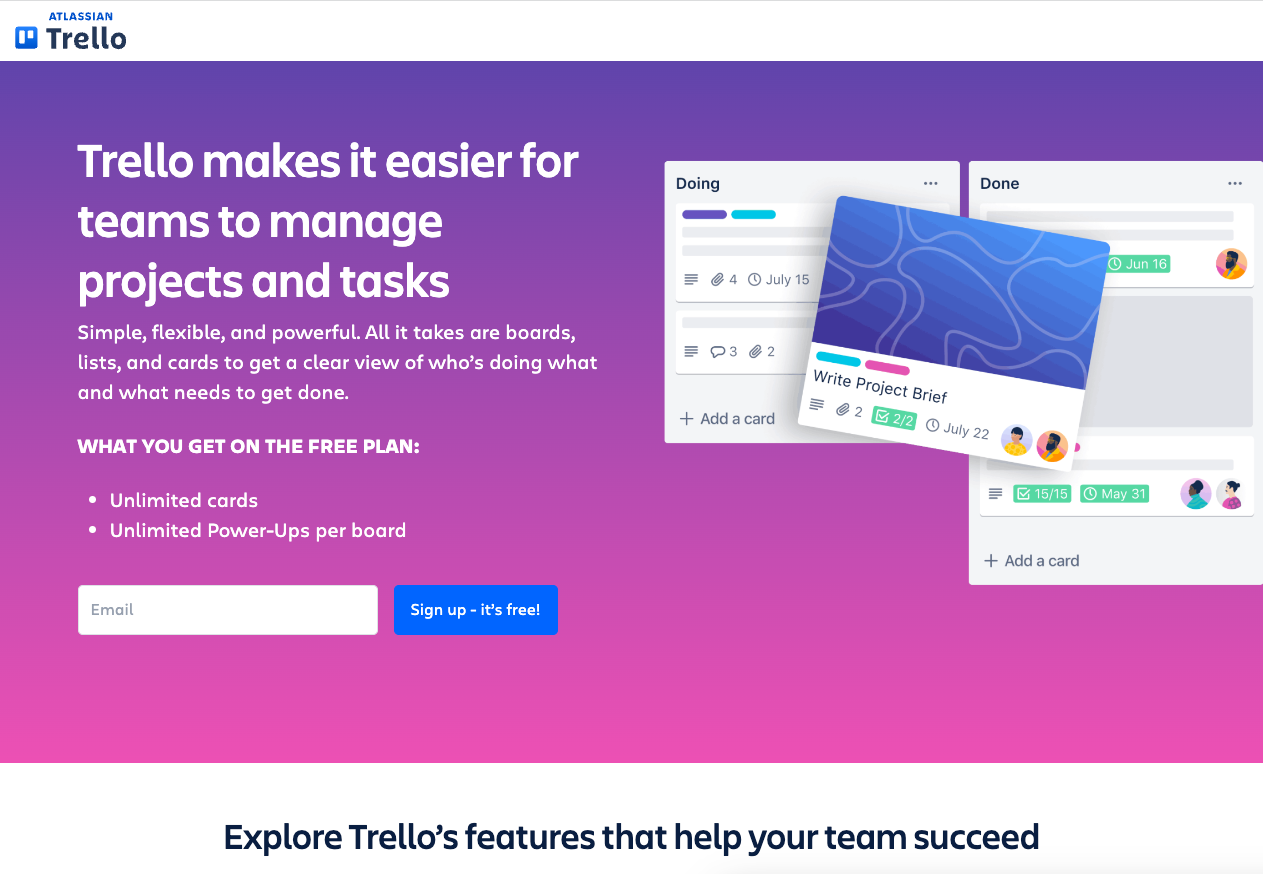
Pros:
- Intuitive and easy-to-use interface, ideal for visual thinkers.
- Excellent for project management and task tracking.
- Integrates with many third-party apps and services.
- Suitable for both personal and team use.
Cons:
- Limited in terms of note-taking and document creation.
- Lacks more advanced features found in comprehensive tools like Notion.
Asana: Task Management Excellence
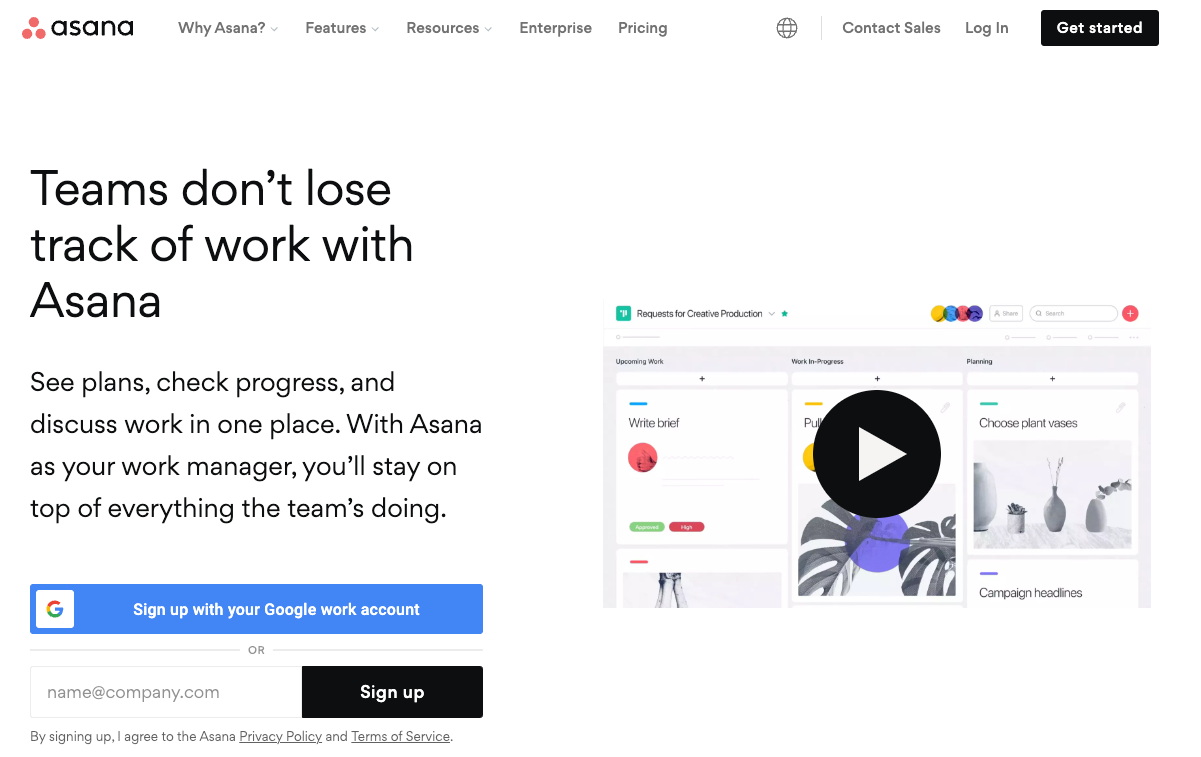
Pros:
- Streamlined task and project management with a clean interface.
- Robust features for team collaboration and communication.
- Offers timeline and calendar views for better planning.
- Integrates well with other popular business tools.
Cons:
- It focuses primarily on task management, lacking comprehensive note-taking capabilities.
- Pricing may be prohibitive for some individuals or small teams.
Evernote: The Note-Taking Powerhouse
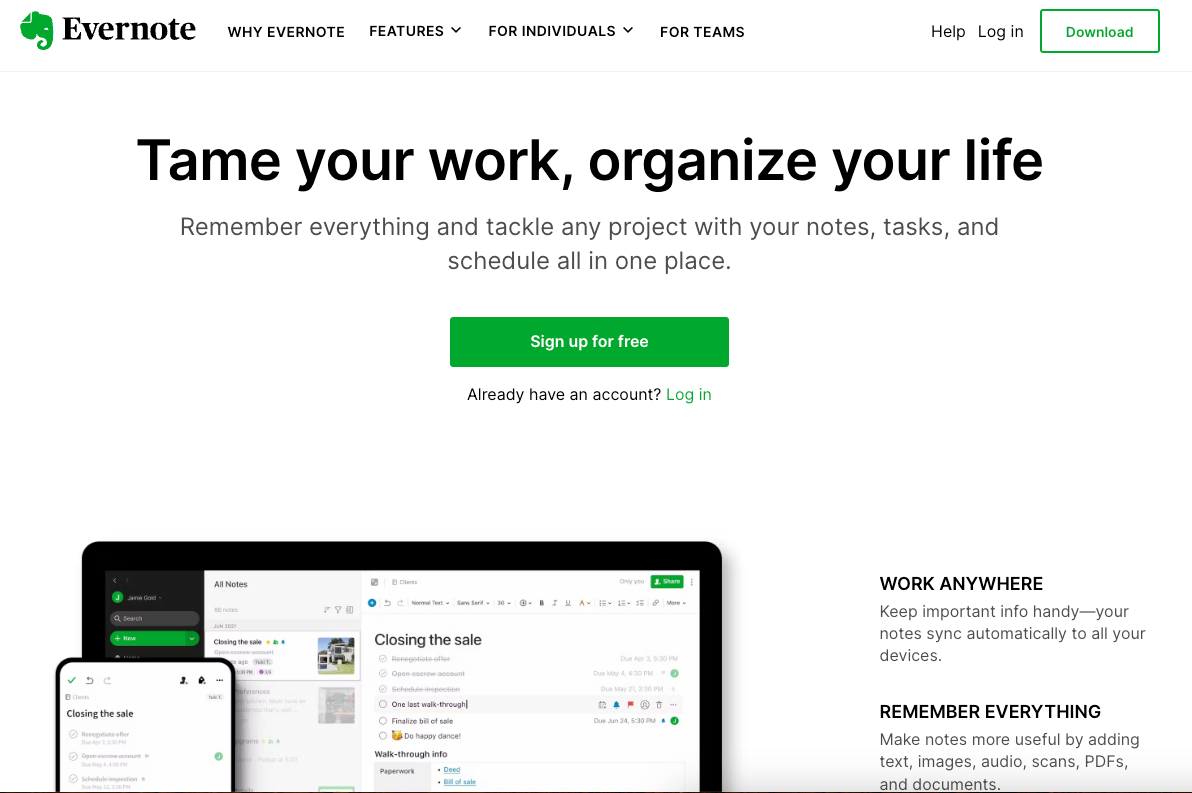
Pros:
- Exceptional note-taking and organization capabilities.
- Supports multimedia content like images, audio, and web clippings.
- Strong search functionality to quickly find information.
- Available on a wide range of devices.
Cons:
- While excellent for note-taking, it may lack in project management features.
- Limited customization options compared to tools like Notion.
Microsoft OneNote: The Digital Notebook
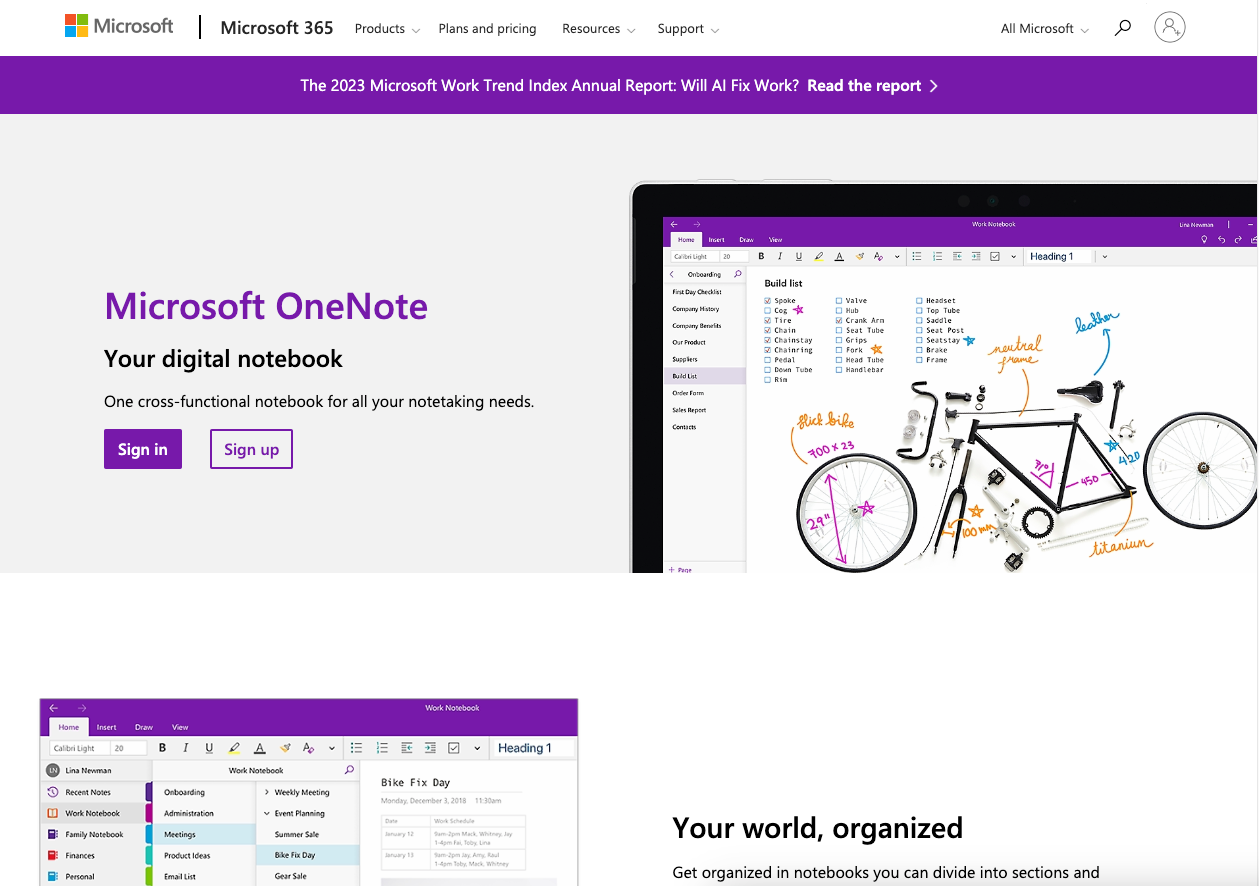
Pros:
- Familiar and intuitive interface for Microsoft users.
- Rich note-taking capabilities, including handwriting and drawing.
- Seamless integration with other Microsoft Office apps.
- Strong collaboration features for teams.
Cons:
- Works best within the Microsoft ecosystem, potentially limiting cross-platform functionality.
- Some users may find it less intuitive compared to other tools.
Google Workspace: The Cloud-Based Solution
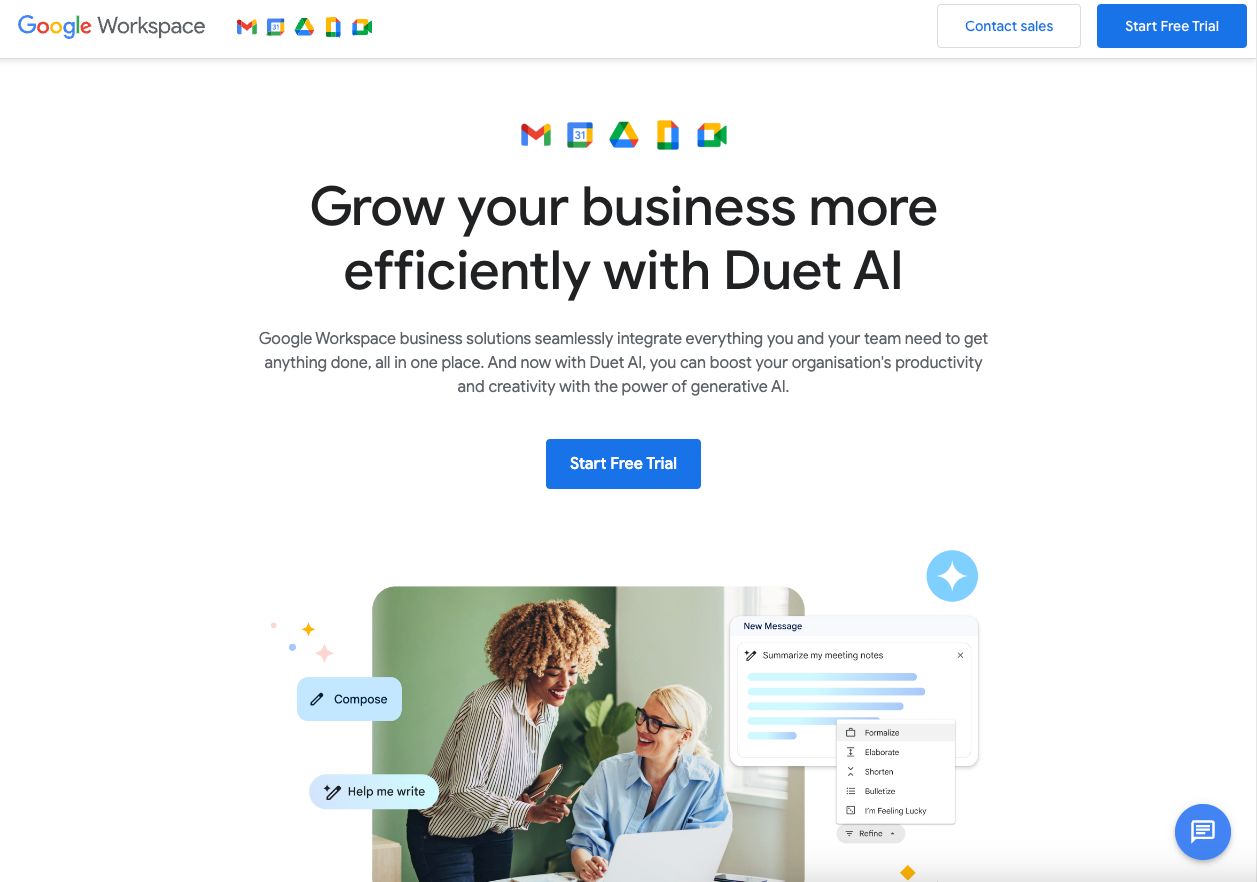
Pros:
- A collaborative suite of tools, including Docs, Sheets, and Slides.
- Real-time editing and commenting for seamless team collaboration.
- Extensive cloud storage with integration into Google Drive.
- Accessible across a wide range of devices.
Cons:
- Primarily focused on document creation and collaboration, it may lack in-depth project management features.
- Limited customization compared to Notion.
Conclusion: Finding Your Perfect Fit
Choosing the right productivity tool depends on your needs, preferences, and workflows. Notion excels in its versatility and customization options, making it an excellent choice for those seeking an all-in-one workspace. However, if you prioritize visual task management, Trello might be the better option. Asana, Evernote, Microsoft OneNote, and Google Workspace each have their strengths, catering to different aspects of productivity.
Ultimately, the best tool for you will depend on the nature of your work, your preferred organizational style, and the level of collaboration required. Take some time to explore the options, try out a few, and see which resonates most with your productivity style. Remember, the goal is to enhance your workflow and make your life more efficient, so choose the tool that empowers you to do just that. Happy organizing!