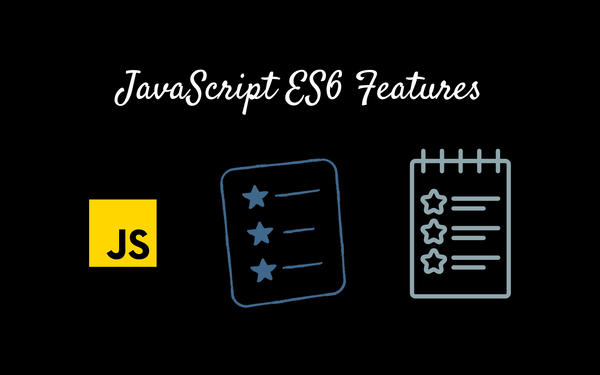Java Switch Statement
Switch statement is a control flow statement that allows program to execute different blocks of code depending on match.
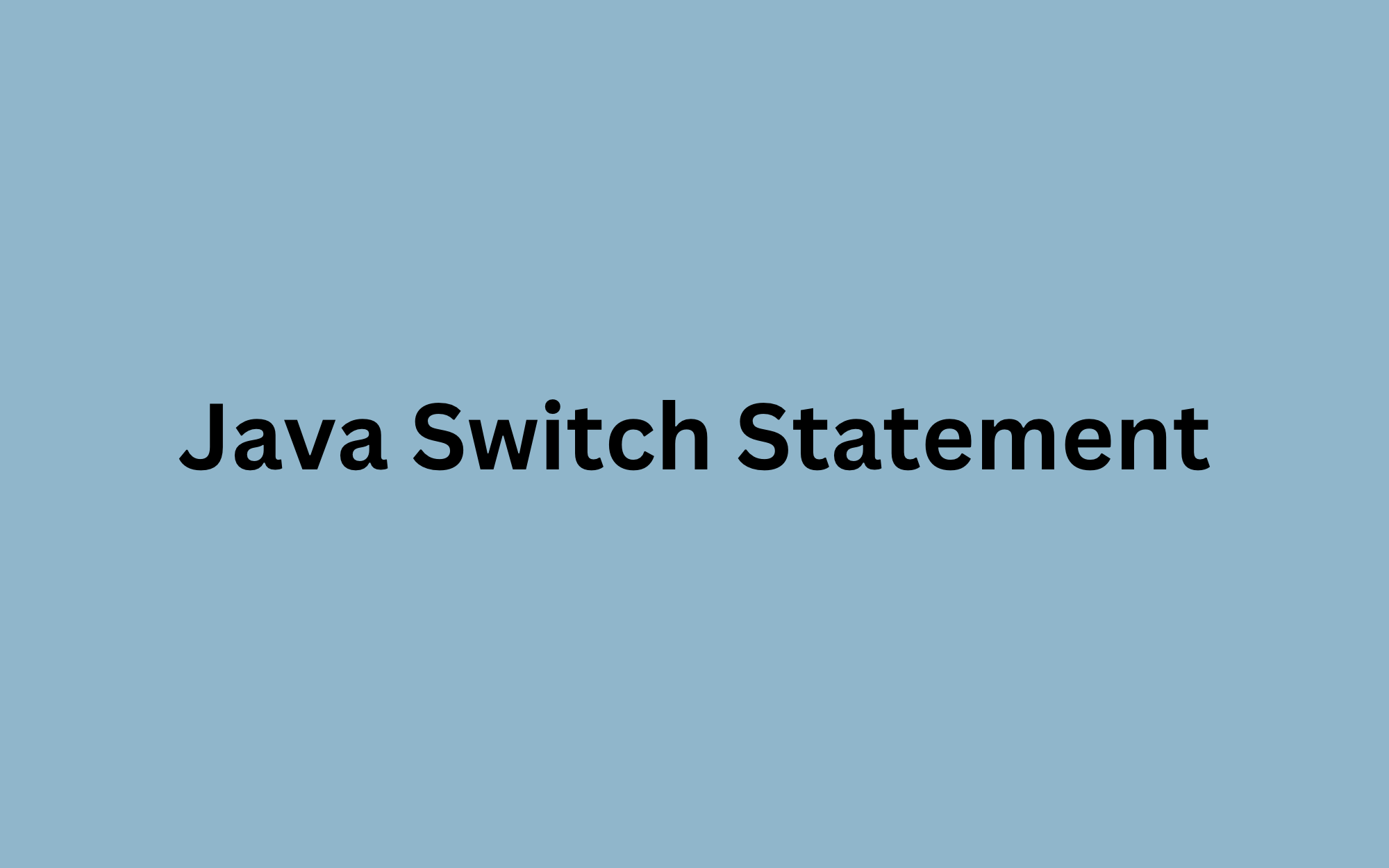
Introduction
In Java, the switch statement is a control flow statement that allows a program to execute different blocks of code depending on the value of an expression. It is often used as a more concise alternative to an if-else statement when comparing a single variable against multiple possible values.
The switch statement evaluates the expression once and then compares it to the constant values specified in each case statement. If the expression matches a case value, the code block associated with that case is executed. If none of the case values match, the default block is executed.
Overall, the switch statement can provide a more streamlined and efficient way to execute different blocks of code based on the value of a single expression in Java.
Syntax and declaration
The syntax for a switch statement in Java:
switch (expression) {
case value1:
// code to be executed if expression is equal to value1
break;
case value2:
// code to be executed if expression is equal to value2
break;
case value3:
// code to be executed if expression is equal to value3
break;
// more cases can be added here
default:
// code to be executed if expression doesn't match any case
}
Here, expression is a variable or expression that is compared against the different case values. If expression is equal to a case value, the corresponding block of code is executed. The break statement is used to exit the switch block and prevent the execution of subsequent cases.
If expression does not match any of the case values, the default block of code is executed. The default block is optional, but it is recommended to include it in order to handle unexpected or undefined input.
Note that the switch statement can only be used with certain data types in Java, including byte, short, char, int, String, and enum types.
Types of switch statements
Here's an overview of basic to advanced switch statements in Java.
Basic switch statment
The basic switch statement compares a variable or expression to a set of constant values and executes the block of code corresponding to the matching value. It has the syntax I mentioned in my previous answer.
switch (expression) {
case value1:
// code to be executed if expression is equal to value1
break;
case value2:
// code to be executed if expression is equal to value2
break;
case value3:
// code to be executed if expression is equal to value3
break;
// more cases can be added here
default:
// code to be executed if expression doesn't match any case
}
Multiple cases
A switch statement can have multiple case labels that share the same block of code. For example:
switch (dayOfWeek) {
case 1:
case 2:
case 3:
case 4:
case 5:
System.out.println("Weekday");
break;
case 6:
case 7:
System.out.println("Weekend");
break;
default:
System.out.println("Invalid day");
}
In this example, if dayOfWeek is 1, 2, 3, 4, or 5, the "Weekday" message is printed. If dayOfWeek is 6 or 7, the "Weekend" message is printed.
Nested switch statements
A switch statement can be nested inside another switch statement to provide additional levels of branching.
For example:
switch (userInput) {
case "create":
switch (userObjectType) {
case "book":
// code to create a book object
break;
case "movie":
// code to create a movie object
break;
default:
// code to handle invalid object type
}
break;
case "delete":
// code to delete an object
break;
default:
// code to handle invalid input
}
In this example, the outer switch statement handles the userInput, and the inner switch statement handles the userObjectType for the "create" case.
Enhanced switch statements
Starting from Java 12, there is a new feature called "enhanced switch statements" that allows for more concise and powerful switch statements. It includes features such as support for case expressions, arrow syntax, and yield statements.
For example:
int numLetters = switch (dayOfWeek) {
case "Monday", "Wednesday", "Friday" -> 6;
case "Tuesday", "Thursday", "Saturday" -> 7;
case "Sunday" -> 8;
default -> throw new IllegalStateException("Invalid day");
};
In this example, the enhanced switch statement assigns a value to numLetters based on the length of the day name. The arrow syntax is used to define the case expressions, and the yield statement is used to return the value for each case.
These are some basic to advanced switch statements in Java that can be used for different programming scenarios.
Conclusion
In conclusion, the switch statement in Java provides a convenient and efficient way to branch the execution of code based on the value of an expression. It allows for concise and readable code by grouping related cases together and provides a default option for handling unexpected input.
When using a switch statement, it's important to remember to include a break statement to prevent the execution of subsequent cases and to include a default block to handle unexpected input. Additionally, it's important to note that switch statements can only be used with certain data types in Java.
Overall, the switch statement is a useful tool in Java programming, and with its added features such as multiple cases, nested switches, and enhanced switch statements, it can be utilized in many different programming scenarios.